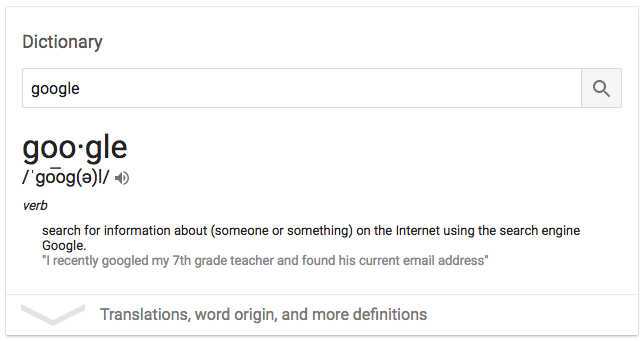Incorporating Active Learning into Professional Learning Experiences
I have always been a fan of any professional learning experiences in which I return with something practical that enabled me to immediately implement something to improve student learning and achievement in my classroom. On the flip side, my least favorite professional learning experiences have been ones that were not relatable and left me wondering… “now what”. So here we go, let’s talk about active learning and end off with some extras that can be used directly in a professional learning experience! (or classroom if you so please). But first, the WHY: This quarter I have been focusing on learning more about ISTE Coaching Standard 5: Professional Learning Facilitator. This module we were asked to specifically focus on performance indicator “B”. Here it is: This indicator is focusing on two key components of successful PD… active learning and meaningful feedback. While I believe both are incredibly vital to the success of PD, I felt that active learning was the horse before the cart. Hopefully, if we get staff to be engaged in an experience through active learning, we can then focus on the aftermath with meaningful feedback. This brought me to my question for the week: “What are some active learning activities professional learning facilitators can implement in professional learning experiences?” What is active learning? While some may have not heard the term “active learning” before, educators have been putting this method into practice for ages. Essentially, active learning is getting students (or in our case, educators) actively engaged in their learning through not only thinking about what they are learning, but also why they are learning it. Active learning in the classroom For a long time educators have known that if we do not have student engagement in class, that we are not going to have our students retain as much of the information we are teaching them. Active learning is a wonderful way to get those kiddos engaged, and help to increase in lesson success. There are many different approaches to active learning in the classroom, however, the one I am going to focus on here is broken into three primary cognitive processes. Mayer suggests that these three processes are: 1. Selecting relevant materials to attend to 2. Mentally organizing attended material into meaningful representations 3. Integrating these representations with prior knowledge Some student based activities that incorporate these primary cognitive processes include: Active learning using body movement HERE Active learning activities with technology HERE (this also is an awesome read on active learning if you have some extra time! Keep in mind it is written by a company selling a program that helps aid educators in increasing active learning in their classroom) Active learning with adults “Active learning methods ask students to fully participate in their learning by thinking, discussing, investigating, and creating.” Cornell University has a short read on active learning that can be found here. They give a great list of research proven pros of active learning in a classroom setting. But active learning is not only applicable with children in a classroom! Adults can also participate in active learning and reap its benefits. Here are some of the most relatable pros to adult learning and professional learning experiences that I found: “Creates personal connections to the material for students, which increases their motivation to learn” While many professional learning experiences are mandatory, there are still ways to make educators motivated to use the strategies and information that they gain from them. By creating a connection from the concepts to the educators, we can increase the likelihood that they retain, and implement their newfound knowledge. “Build self-esteem through conversations with other students” There have definitely been times that I have been unwilling or nervous to implement a new strategy or standard in my classroom if I wasn’t confident in my ability to work with students on it. By working together with colleagues on new strategies, we can increase self-esteem and assure educators that they can try new things with their students! “Creates a sense of community in the classroom through increased student-student and instructor-student interaction” This may seem only applicable to a classroom setting, but let’s broaden our thinking here. I have been to multiple professional development sessions that during the experience, I was able to interact actively with the facilitators along with my peers. This helped me to not only understand what I was supposed to be learning about, but it also gave me the community feeling that we were all in it together. There are still facilitators that I feel comfortable reaching out to in order to ask questions and deepen my knowledge on the content they presented. Wouldn’t it be great to feel you were always in a community with experts on what you were trying to implement? Why does it matter? Edgar Dale coined the idea of the “Cone of Learning” in the 1960s. He spoke to the process of knowledge retention and the different ways in which knowledge can be taught. Take a peek at the graphic below to see his thoughts represented visually. On the left, we see percentages of knowledge retained based on the type of learning (on the right). The learning activity is placed in the triangle that correlates to the type of learning. We can see that the least effective learning activity is verbal receiving: reading and hearing words. The next category is visual receiving: watching a movie, looking at an exhibit, watching a demonstration, seeing it done on location. Next, we jump to 70% retention with receiving/participating: participating in a discussion, and giving a talk. And finally, the most effective strategy is doing: doing a dramatic presentation, simulating the real experience, and doing the real thing. We can see through this graphic that we must be moving away from the more traditional teaching methods of hearing and seeing, and focus on having students talking and doing. Active learning focuses on the receiving/participating and doing “nature of involvements”. But let’s get into the “doing” ourselves, and see some examples! Extras Ready for some ideas for your next professional learning experience? Here are two variations on a similar activity that you may already be familiar with: Think/Pair/Share – An oldie but a goodie! Participants are given a topic and they think to themselves any information related to the topic. They can write this down, or keep the info in their heads. They then pair up and compare thinking. Tell/Help/Check – Participants are in partners and are given a question or topic. The first participant gives all information that they have knowledge on surrounding that topic. The second participant then adds any information that they think is related, but not shared by the first participant. Finally, the participants share to a large group and continue the pattern of only sharing new information. Here is an amazing graphic with short “brain blasts” that encourage active learning independently. (Okay, there are a few that peers can participate in) And if you still haven’t found any that you are interested in trying, here is another resource that is geared towards increasing active learning with adults! Some fun ones include; The One-Minute Paper, Chain Notes, Mystery Quotations, Idea Speedating, Quescussion, and Empathy Mapping. Check it out! What other activities have you done that were crowd-pleasers? Comment below! Resources Active Learning. (n.d.). Center for Teaching Innovation. Retrieved February 10, 2021, from https://teaching.cornell.edu/teaching-resources/engaging-students/active-learning Active Learning. (2020, October 14). Stearns Center for Teaching and Learning. https://stearnscenter.gmu.edu/knowledge-center/student-engagement-classroom-managment/active-learning/ Dunnick Karge, B., Phillips, K. M., Jessee, T., & McCabe, M. (2011). Effective Strategies For Engaging Adult Learners. Journal of College Teaching & Learning, 8(12), 53–56. https://doi.org/10.19030/tlc.v8i12.6621 Kosturko, L. (2015, October 14). Professional Development: Technology’s Key to Success. Getting Smart. https://www.gettingsmart.com/2015/10/professional-development-technologys-key-to-success/ Lynch, J. (2017, June 22). What does research say about active learning? Pearson. https://www.pearsoned.com/research-active-learning-students/ Mayer, Richard E. Applying the Science of Learning. Pearson/Allyn & Bacon, 2011. What is Active Learning? (n.d.). Smart Sparrow. Retrieved February 10, 2021, from https://www.smartsparrow.com/what-is-active-learning/ Whenham, T. (2020, April 2). 15 active learning activities to energize your next college class. Nureva. https://www.nureva.com/blog/education/15-active-learning-activities-to-energize-your-next-college-class